TRANSLATE
Publicitate

Anunturi
Publicitate

Top postatori
| Costin (4687) | ||||
| titus08 (1660) | ||||
| Florinel TV (729) | ||||
| stanley (728) | ||||
| Bughiu (636) | ||||
| fox (368) | ||||
| petriangabor (228) | ||||
| ionica68 (160) | ||||
| necula.vasile (159) | ||||
| coconut (114) |
Panasonic lcd tips
Electronice de la A la Z :: Depanare :: TV :: LCD
Pagina 1 din 1
 Panasonic lcd tips
Panasonic lcd tips
Model Symptom Possible Remedy
TCL37D2 The unit shuts down and the power LED blinks 10 times. 1. Disconnect the connectors CN01 and CN02. If the unit powers up and stays on with no picture , Replace the LCD panel.
2. Reseat the connectors A10 and V10. Confirm the operation of the unit.
3. Before the unit shuts down, quickly check the DTV12V coming from the power supply. Confirm its presence on the A board. If missing, use an ohmeter to determine the location of the short (P or A board). If there is not a short, replace the P board.
TCL37D2 At power up, the screen flashes and the unit shuts down. the power LED blinkS 9 times. Check connector A21, it may not be seated properly.
TCL37D2 When troubleshooting for a shutdown, panel's disconnection may become necessary. Click here to see a hint on panel's disconnection
TCL37G1 The TV shuts down and the power LED blinks 1 time. To determine the source of the defect, click here for a troubleshooting hint.
TCL37G1 Emergency Alert System (EAS) message continues to display on TV after the warning has terminated. The problem is corrected with PEAKS software version 1.27 for X1 models and version 1.28 for S1, G1 and U12 models.
TCL37G1 SD card motion video does not play. The operating manual incorrectly states "lets you easily view still and motion image....by inserting an SD card...
Actually, only still pictures from an SD card can be displayed on the TV.
TCL37G1 No OSD, No Video, the unit only displays the internally generated diagnostic patterns. Reseat the LVDS connector at both ends (the A board and the panel).
TCL37G1 After replacing the P or A board, the unit is dead. There is no relay click. Check pin 23 of connector P2/A03. It is probably bent, causing the a board not to receive the STB5V from the power supply.
TCL37G1 "OOO" appears in the middle of the screen and "Temp" appears at the upper right corner. Reset the TV by holding the front panel Volume Down button and the remote control OK button for 4 seconds.
TCL37G1 After replacing the A board, the unit is stuck in the Service Mode. Try each of the two steps one at a time until the unit comes out of the service mode and display "First Time Setup"
1. Vol - on TV and Menu on the remote simultaneously for 3 seconds or more.
2. Vol - on TV and OK on the remotesimultaneously for 3 seconds or more.
TCL37D2 The unit shuts down and the power LED blinks 10 times. 1. Disconnect the connectors CN01 and CN02. If the unit powers up and stays on with no picture , Replace the LCD panel.
2. Reseat the connectors A10 and V10. Confirm the operation of the unit.
3. Before the unit shuts down, quickly check the DTV12V coming from the power supply. Confirm its presence on the A board. If missing, use an ohmeter to determine the location of the short (P or A board). If there is not a short, replace the P board.
TCL37D2 At power up, the screen flashes and the unit shuts down. the power LED blinkS 9 times. Check connector A21, it may not be seated properly.
TCL37D2 When troubleshooting for a shutdown, panel's disconnection may become necessary. Click here to see a hint on panel's disconnection
TCL37G1 The TV shuts down and the power LED blinks 1 time. To determine the source of the defect, click here for a troubleshooting hint.
TCL37G1 Emergency Alert System (EAS) message continues to display on TV after the warning has terminated. The problem is corrected with PEAKS software version 1.27 for X1 models and version 1.28 for S1, G1 and U12 models.
TCL37G1 SD card motion video does not play. The operating manual incorrectly states "lets you easily view still and motion image....by inserting an SD card...
Actually, only still pictures from an SD card can be displayed on the TV.
TCL37G1 No OSD, No Video, the unit only displays the internally generated diagnostic patterns. Reseat the LVDS connector at both ends (the A board and the panel).
TCL37G1 After replacing the P or A board, the unit is dead. There is no relay click. Check pin 23 of connector P2/A03. It is probably bent, causing the a board not to receive the STB5V from the power supply.
TCL37G1 "OOO" appears in the middle of the screen and "Temp" appears at the upper right corner. Reset the TV by holding the front panel Volume Down button and the remote control OK button for 4 seconds.
TCL37G1 After replacing the A board, the unit is stuck in the Service Mode. Try each of the two steps one at a time until the unit comes out of the service mode and display "First Time Setup"
1. Vol - on TV and Menu on the remote simultaneously for 3 seconds or more.
2. Vol - on TV and OK on the remotesimultaneously for 3 seconds or more.
_________________
IMRAN KHAN


IMRAN KHAN- Numarul mesajelor : 3
Varsta : 51
Localizare : karachi
Data de inscriere : 21/10/2011
Electronice de la A la Z :: Depanare :: TV :: LCD
Pagina 1 din 1
Permisiunile acestui forum:
Nu puteti raspunde la subiectele acestui forum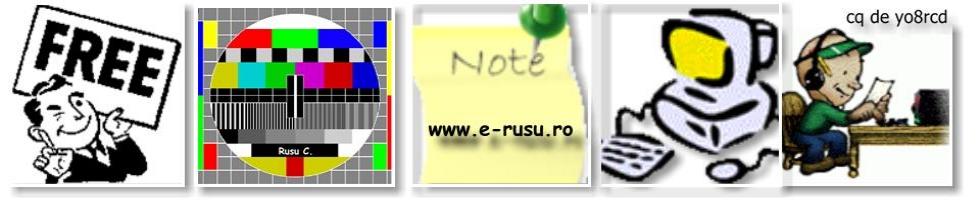
 Facebook
Facebook




























